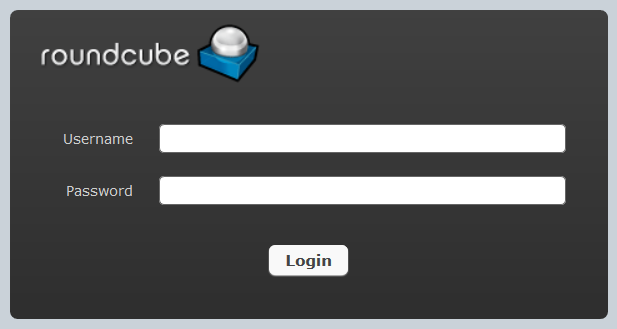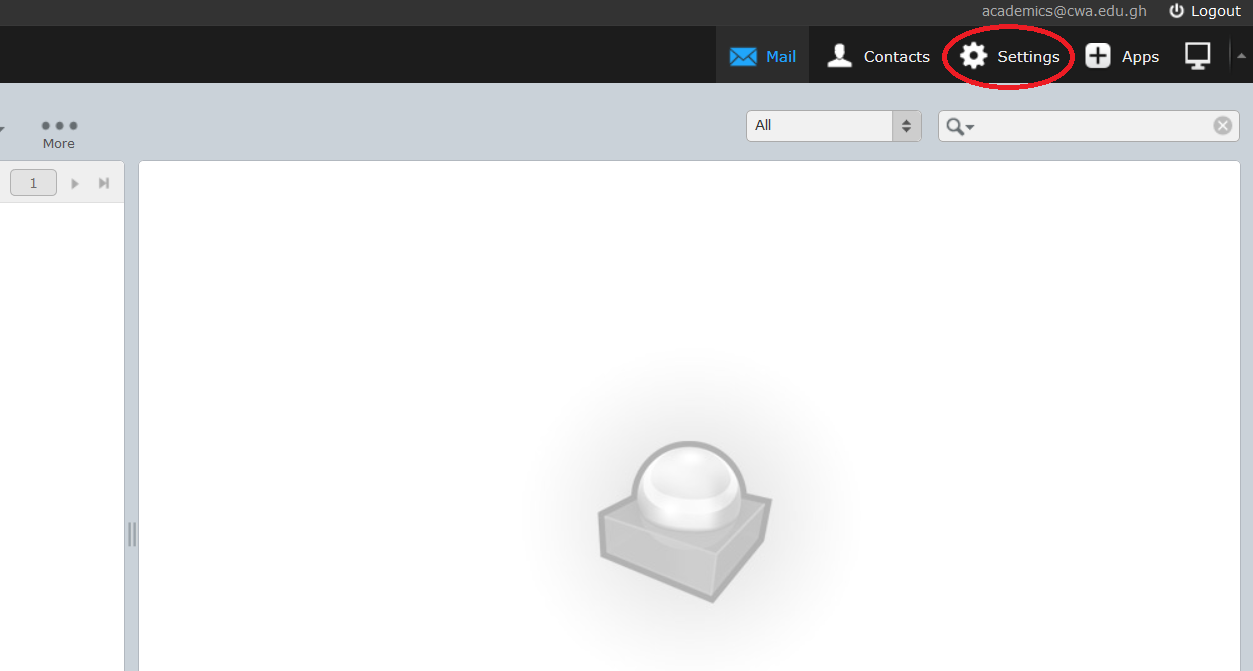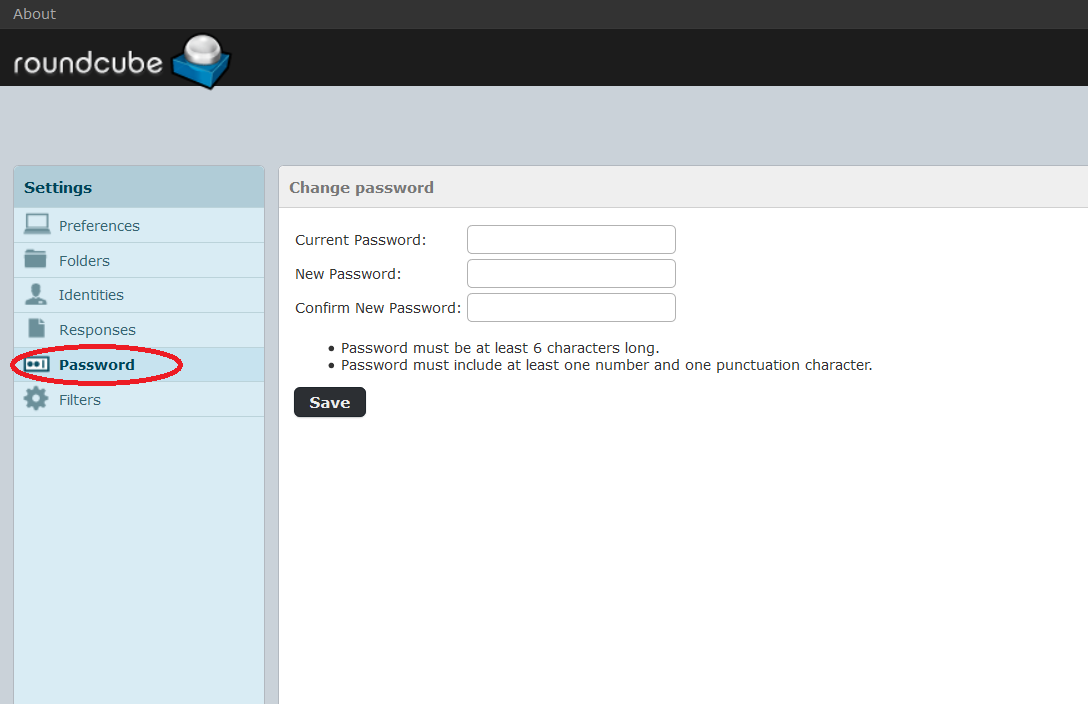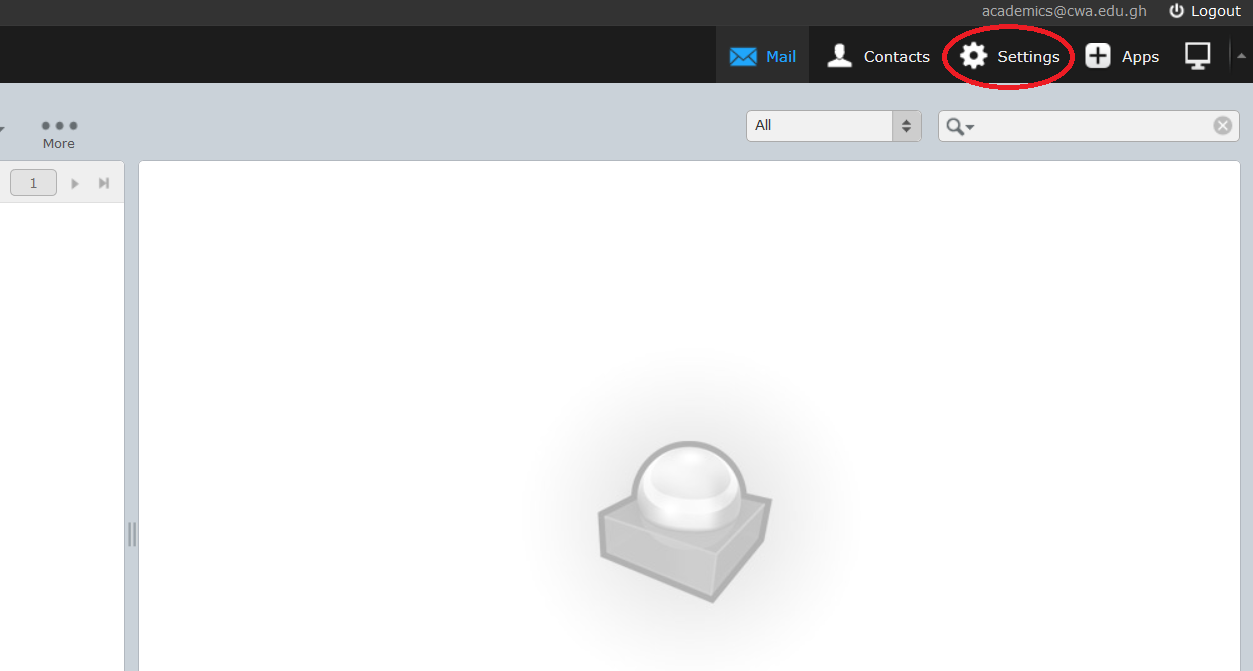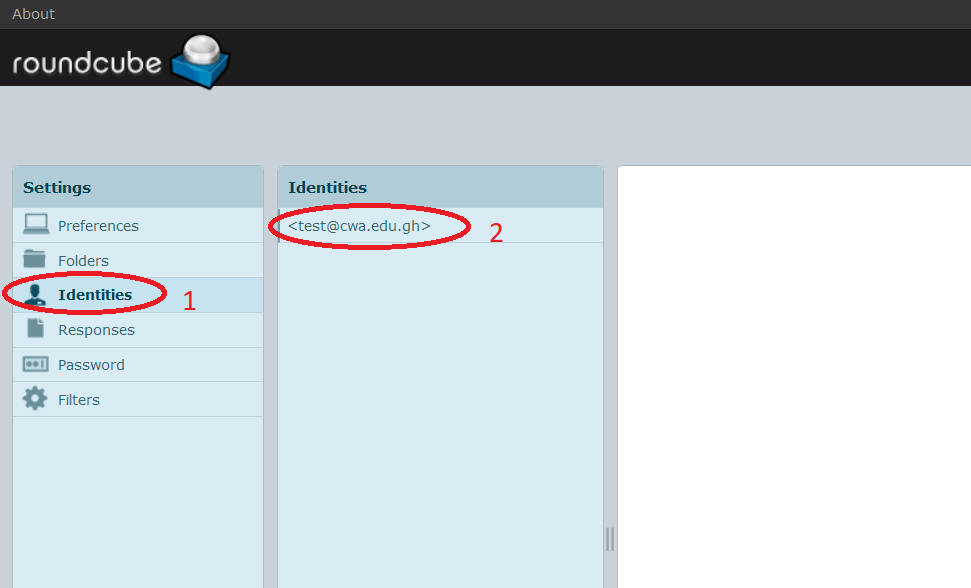Every account created has a default password set to it. This is the password which was sent to you in addition to the email address via email or text.
Follow the steps below to change your password.
Before you can change your default password, you should be logged into you email account.
Follow the steps above on how to do log into your account.
After logging into your account, please click on settings at the upper right hand corner of the screen. See the circled part in the image below
Click on Password at the left hand section of the screen and then enter your current password (which is your default password if you are a student), followed by the new password you wish to use as your new password
See circled part in the image below
Click on save when done to effect the changes